KioskLaunch 3.1
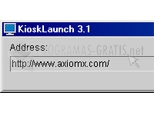
- Categoría: Miscellaneous Windows Tools
- Licencia: Freeware
- Tamaño: 1.47 KB
- Sistema: w95 w98 wNT wME w2000 wXP
- Idiomas:

Permits automatic web loads from an installation CD.
If you are a web designer who wants to check out the look of your creation without having to use Internet Explorer's interface, or you have created and designed some kind of HTML-based presentation, then you need a specialized program like this one, called KioskLaunch 3.1. As you might be able to gather from its name, KioskLaunch 3.1 is a simple programming utility which lets you automatically open a website by running a file from an installation CD, loading it from within the program setting.
How KioskLaunch 3.1 works is by checking the install path and version information of your Internet Explorer. If you have Internet Explorer installed and it is version 4.0 or later, then the program will launch a kiosk. If not then this program will open the host's default browser in a standard window. If Internet Explorer can parse an address it will work. That address can be a website or a file, and the file can be either on your computer or stored on a CD. And everything is done via configured keys.
The only requirement of KioskLaunch 3.1 is that your computer has Internet Explorer installed.
So there you have it. If you find yourself needing to launch something in IE kiosk mode, you need a program like this KioskLaunch 3.1. And best of all is that you can download it for free! What are you waiting for?
DownloadKioskLaunch 3.1 related downloads
FlyingBit Hash Calculator
 Download
Download
Quickly calculate the hash sum of files to confirm their validity.
Art Directory Print 3.1
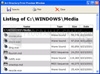 Download
Download
Create a filelist for directories, CDs or DVDs to print out or export.

